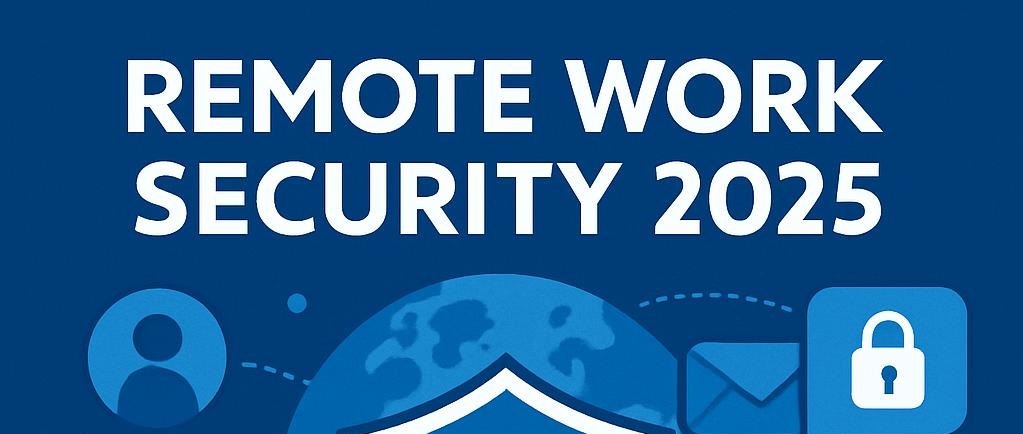
The shift to remote work has transformed how businesses operate, offering flexibility and continuity during uncertain times. However, this distributed work model introduces significant security challenges as corporate networks extend beyond traditional perimeters into home environments. Organizations must adapt their security strategies to protect sensitive data and systems in this expanded threat landscape. This article outlines essential security best practices for maintaining robust protection in remote work environments.
Virtual Private Networks (VPNs) are essential for securing remote connections to corporate resources. A properly configured VPN creates an encrypted tunnel between the remote worker's device and the company network, protecting data in transit from interception or tampering. Organizations should implement enterprise-grade VPN solutions with strong encryption protocols and multi-factor authentication to ensure secure access.
Beyond basic VPN implementation, organizations should consider split tunneling configurations that route only business-related traffic through the VPN while allowing other traffic to flow directly to the internet. This approach balances security with performance, preventing VPN bottlenecks while maintaining protection for sensitive corporate communications. Regular VPN security assessments and updates are essential to address emerging vulnerabilities and ensure continued protection.
Remote devices represent significant security risks as they operate outside the protected corporate network. Comprehensive endpoint protection is crucial, including advanced antivirus/anti-malware solutions, host-based firewalls, and intrusion prevention systems. These tools should be centrally managed with automatic updates to ensure consistent protection across all remote devices.
Endpoint Detection and Response (EDR) solutions provide additional protection by continuously monitoring endpoints for suspicious activities and enabling rapid response to potential threats. These systems can detect and contain sophisticated attacks that might evade traditional antivirus solutions. Organizations should also implement disk encryption on all remote devices to protect data in case of device loss or theft, ensuring that sensitive information remains inaccessible even if physical security is compromised.
Strong authentication is the foundation of remote work security. Multi-factor authentication (MFA) should be mandatory for all remote access to corporate resources, combining something the user knows (password) with something they have (mobile device or security key) or something they are (biometric verification). This approach significantly reduces the risk of unauthorized access even if credentials are compromised.
Password policies should enforce complexity requirements, regular rotation, and prohibit password reuse across systems. Single Sign-On (SSO) solutions can simplify the user experience while maintaining security by reducing the number of credentials users need to manage. For highly sensitive systems, consider implementing risk-based authentication that adjusts security requirements based on contextual factors such as location, device, and behavior patterns.
Remote work relies heavily on digital collaboration tools for communication and file sharing. Organizations should carefully evaluate the security features of these platforms, selecting those with end-to-end encryption, strong access controls, and compliance with relevant industry standards. Default settings often prioritize convenience over security, so IT teams should configure these tools with security-focused settings before deployment.
File sharing practices deserve particular attention, as improper sharing can lead to data leakage. Implement solutions that provide granular access controls, expiring links, and activity logging to monitor how information is being shared. Educate employees about the risks of using unauthorized collaboration tools and establish clear policies regarding which platforms are approved for different types of business communications and data sharing.
Remote workers' home networks often lack the security controls present in corporate environments, creating potential vulnerabilities. Organizations should provide guidance and tools to help employees secure their home networks, including instructions for changing default router passwords, enabling WPA3 encryption, creating separate guest networks, and keeping firmware updated.
For employees handling particularly sensitive information, consider providing dedicated, company-managed networking equipment for home use. This approach gives organizations greater control over security configurations and reduces the risk of compromise through vulnerable consumer devices. At minimum, establish baseline security requirements for home networks and verify compliance through security assessments or automated checks before granting access to sensitive systems.
Human behavior remains one of the greatest security vulnerabilities in remote work environments. Regular security awareness training is essential to help employees recognize and respond appropriately to threats such as phishing attempts, social engineering, and physical security risks. Training should be engaging, relevant to remote work scenarios, and reinforced through simulated phishing exercises and regular security updates.
Beyond formal training, create a security-conscious culture by recognizing and rewarding secure behaviors. Establish clear channels for reporting security incidents and ensure employees understand the importance of prompt reporting. When security incidents occur, use them as learning opportunities rather than focusing solely on punitive measures, encouraging transparency and continuous improvement in security practices.
Remote work introduces new challenges for data protection as sensitive information may be accessed and stored on personal devices or in unsecured locations. Implement Data Loss Prevention (DLP) solutions to monitor and control the movement of sensitive data, preventing unauthorized transfers or downloads. These tools can identify when confidential information is being shared inappropriately and either block the action or alert security teams.
Clear data classification policies help employees understand how different types of information should be handled, stored, and shared. Provide secure storage solutions for business data and establish policies prohibiting the use of personal cloud storage for corporate information. Regular data protection audits can identify potential vulnerabilities in how information is being managed in remote environments.
Despite best preventive measures, security incidents may still occur in remote work environments. A well-defined incident response plan specifically adapted for remote scenarios is essential for minimizing damage and recovery time. This plan should include clear procedures for reporting incidents, isolating affected systems, preserving evidence, and restoring operations.
Remote incident response presents unique challenges, as security teams may not have physical access to affected devices. Develop procedures and tools for remote investigation and remediation, ensuring that security teams can effectively respond regardless of device location. Regular tabletop exercises simulating remote work security incidents help identify gaps in response capabilities and familiarize team members with their roles during an incident.
Medhyacom Technology offers comprehensive remote work security solutions to protect your business data and systems. Our team of security experts can help you implement robust VPN solutions, endpoint protection, secure authentication, and employee training programs tailored to your specific needs.
Connect with Medhyacom Technology Today